Subtotal: $5.99
Cell Organelles Google Slides
You will love using these Google Slides to help your students understand cell organelles! These are custom illustrated to help students visualize the structure of each organelle. And they easy to use – just assign on Google Classroom!
Also included in
Description
Interactive Google Slides activities to help your students learn about cell organelles!
There is a no prep student information sheet for students to read. Then students will complete the activities, labeling and describing each organelle. Custom clip art is used to help students visualize each organelle. There are two versions of the main activity, allowing you to easily differentiate this lesson for your students.
Your students will love dragging and dropping organelles to build animal and plant cells. And the summary crossword puzzle is a great way to review organelles.
Answer slides are included and you’ll get a self-grading Google Forms Quiz, so there’s no extra work for you!
Organelles / cell components covered (14):
-
nucleus
-
cell membrane
-
cytoplasm
-
mitochondrion
-
chloroplast
-
vacuole
-
rough ER
-
smooth ER
-
Golgi apparatus / Golgi body
-
lysosome
-
peroxisome
-
ribosome
-
centrioles
-
cell wall
My Cell Organelles Google Slides Activities and Quiz includes:
- Student Google Slides Activities: 19 slides of engaging activities – the main activity of describing the structure and functions of organelles comes in two versions for easy differentiation. Also included are drag and drop organelles to build cells, and a summary crossword puzzle
-
Student Information Sheet: a 6 page Google Doc with all of the key information students will need. This is editable, so you can add or remove information. This is custom illustrated, so the pictures of each organelle align perfectly with the student slides
- Answer Slides: animated for going through with the whole class, or you can set them on Google Classroom for students to check and correct their own work
- Google Forms Quiz: a self-grading 20 point quiz to let you easily check student progress, including images to support some questions
- Teacher Guidance: how to assign and use this resource
*If you have purchased the Eukaryotic & Prokaryotic Cells Google Slides, then the “create a cell” activity is highly similar to the create a cell activity included there – the Cell Organelles version has additional organelles as these are being taught to a higher level in this lesson. Please be aware of this before making your purchase.
How do I use the Google Slides and Quiz?
- After checkout, you can immediately download your resource
- Then you’ll click the links in the PDF to make copies for your own Google Drive
- Next, simply assign the slides and quiz to your students on Google Classroom
Ta-da, your lesson prep is done!
Would you love some Doodle Notes to review this lesson? You can get them for just $2 extra in my Cell Organelles Bundle.
Please note: You will need a Google Classroom set up for your students and each student will need their own device and an internet connection to access the Google Slides and Quiz. Most clipart and questions are secured and cannot be edited. The answers can be edited.
You’re busy juggling a million things – let me take lesson planning off your plate. Download my ready to use resources instantly and get your time back.









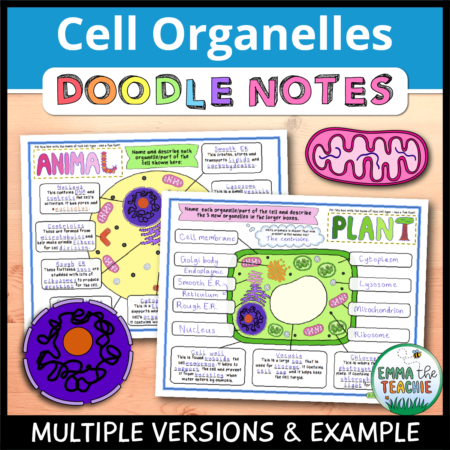

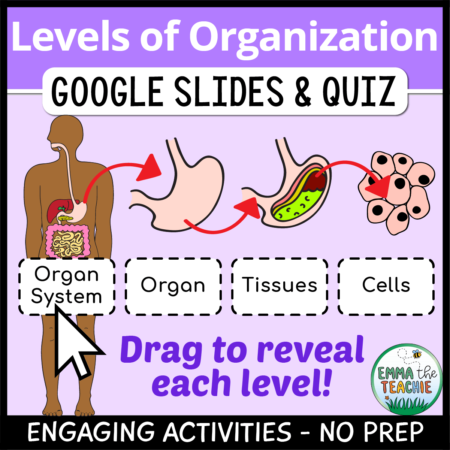
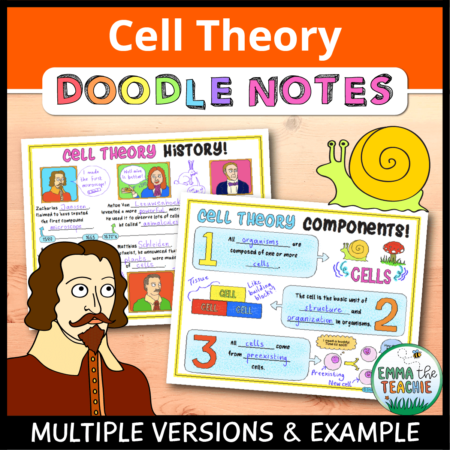
Leave a Reply
You must be logged in to post a comment.