Subtotal: $5.99
Cells and Viruses Unit Bundle Google Slides
Planning your cells unit? Let me save you hours of time, with these no prep Google Slides activities! They are packed with engaging activities that your students will love. And they are completely ready to use, with teacher guides and answer slides – all you need to do is assign them to your students!
Also included in
Description
A fun and ready to use bundle of cells Google Slides!
Your students will love the bright graphics and engaging tasks, including drag and drop to build a cell, illustrated Emma the Teachie videos, a summary crossword puzzle, and more! All tasks are clearly explained, so students can get going quickly.
Every lesson comes with full answers and a Google Forms Quiz. This is self grading, so there is no extra work for you. And a teacher guidance document will take you through everything you need to get started.
These are no prep resources – simply assign to Google Classroom!
My Cells and Viruses Google Slides Unit Bundle includes:
- Student Google Slides Activities: engaging and interactive activities for every lesson – these are provided as both individual lessons (for teachers who wish to assign lessons one-by-one) or as a whole digital interactive notebook (for teachers who wish to assign the whole unit in one notebook) – choose the format that works best for you and your students
- Answer Slides: animated for going through with the whole class, or you can set them on Google Classroom for students to check and correct their own work
- Google Forms Quizzes: 7 self-grading quizzes to let you easily check student progress. Questions are supported by images where suitable
- Teacher Guidance: how to assign and use these resources – there is also some guidance to help you decide if you want to use the whole digital INB or the individual lessons
Content covered:
- Cell Theory: The components and history of cell theory – including these scientists: Janssen, Hooke, Van Leeuwenhoek, Schleiden, Schwann, and Virchow
- Levels of Organization: the levels of organization in living things – cell, tissue, organ, organ system, organism. Examples of these in an animal and a plant. The difference between unicellular and multicellular organisms
- Eukaryotic and Prokaryotic Cells: eukaryotic cells – animal & plant cells, their organelles, and a comparison of them. Prokaryotic cells – bacterial cells, their organelles, and a comparison of eukaryotic and prokaryotic cells
- Specialized Cells: sperm cells, neuron/nerve cells, muscle cells, root hair cells, phloem cells, and xylem cells
- Cell Organelles: nucleus, cell membrane, cytoplasm, mitochondrion, chloroplast, vacuole, rough ER, smooth ER, golgi apparatus / body, lysosome, peroxisome, ribosome, centrioles and cell wall
- Viruses: the size of viruses compared to cells, basic structure of viruses, why viruses are considered non-living, bacteriophages, the lytic and lysogenic reproductive cycles of virsues, and a comparison of viruses to cells
- HIV and AIDS: methods of transmission, what HIV does in the body, symptoms, stages of infection and progression to AIDS, how it can be prevented, and how it is treated
Benefits of my Cells Google Slides Activities and Quiz:
- They are practically zero prep – simply check over the slides and assign to Google Classroom
- They promote independence – students can get stuck into tasks quickly
- With vibrant colors and illustrations, students can really visualize the topic and interact with it
- Students will develop their technical skills through interactive tasks
- They bring technology into the classroom in an accessible and easy way, with clear instructions for teachers and students
Get rigorous and fun lessons for your biochemistry and macromolecules unit at amazing value!
How do I use the Google Slides and Quizzes?
- After checkout, you can immediately download your resources
- Then you’ll click the links in the PDFs to make copies for your own Google Drive
- Next, simply assign the slides and quizzes to your students on Google Classroom
Et voilà, your lesson prep is done!
Please note: You will need a Google Classroom set up for your students and each student will need their own device and an internet connection to access the Google Slides and Quiz. There are some links to YouTube videos – please ensure YouTube is not restricted by your school. Most clipart and questions are secured and cannot be edited. The answers can be edited.
You can’t pour from an empty cup. Get ahead on your lesson planning with this unit of activities and take some time for yourself today – you deserve it.
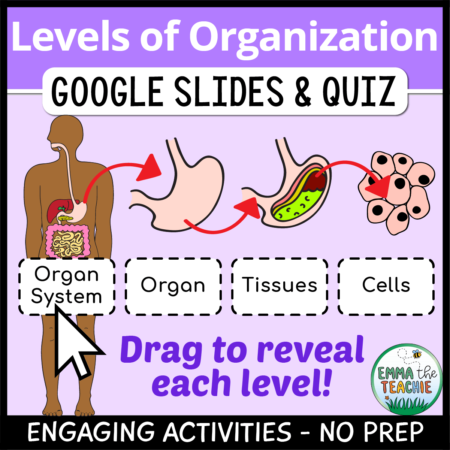
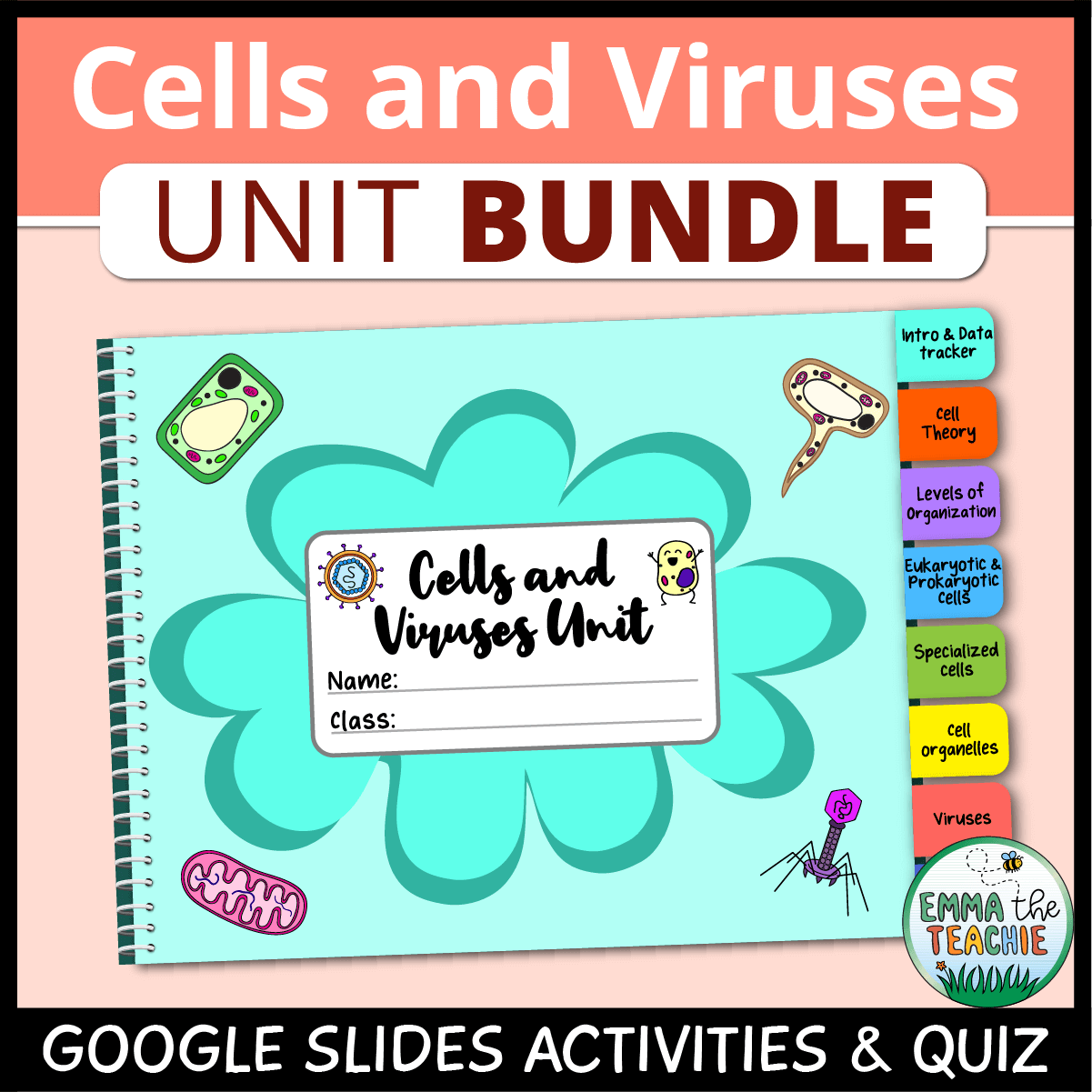





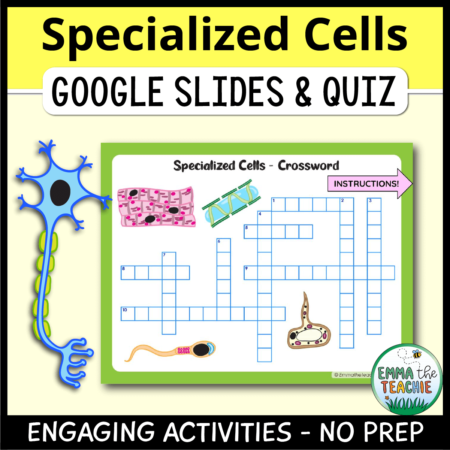

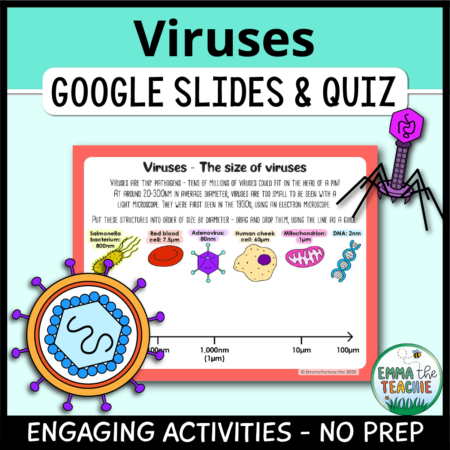
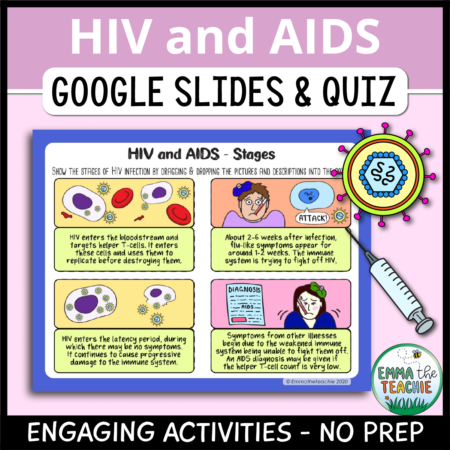



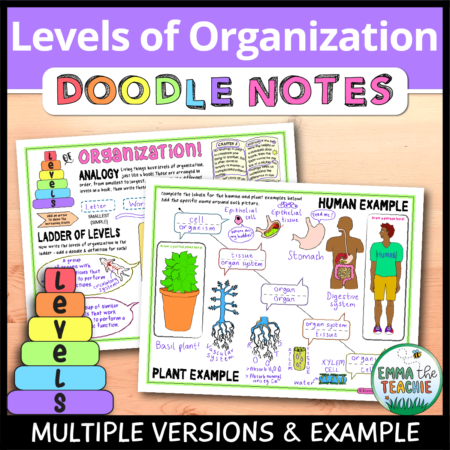
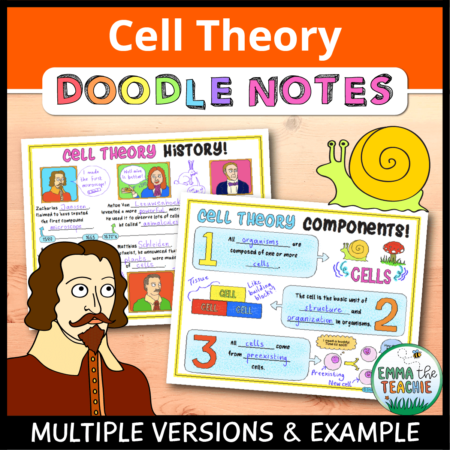
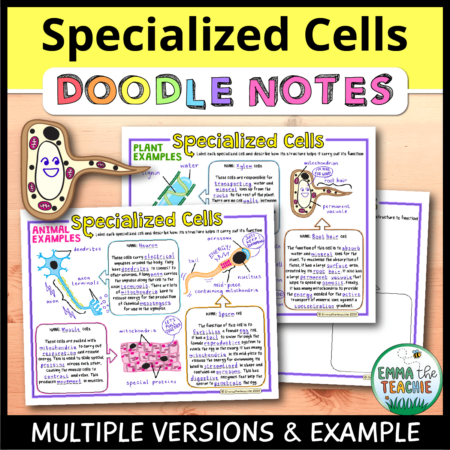
Leave a Reply
You must be logged in to post a comment.