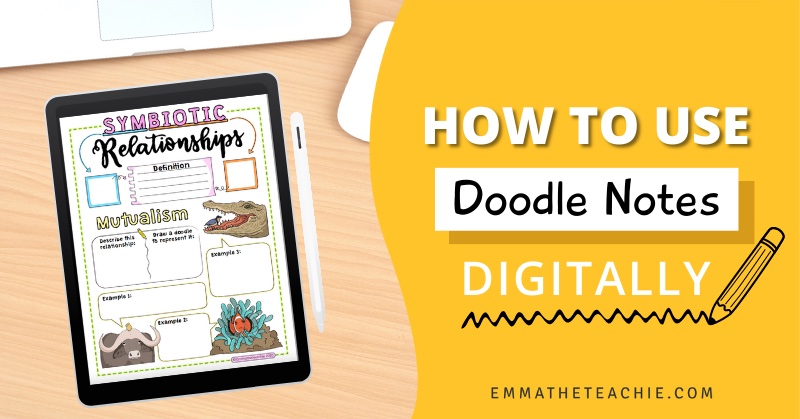
How to Use Doodle Notes Digitally
Doodle Notes are one of my favorite resources to use in my high school biology classroom.
Many teachers only know how to use Doodle Notes on paper, but students can also complete them on their devices.
There are many benefits to completing Doodle Notes digitally, which we will explore. I will also show you some different platforms that students can use to fill out their paperless Doodle Notes.
Let’s go!
Benefits of Using Digital Doodle Notes
There are many benefits to using Doodle Notes as a digital activity.
First of all, digital Doodle Notes can be useful for students with different needs. They can zoom into each section, focusing on one section of the notes at a time.
This helps with students with eyesight impairments, and also students who are overwhelmed by too much information on one page.
As we all know, all students work at different paces, and sometimes, class time is limited. Digital Doodle Notes save time since students only have to concentrate on filling in the information – they don’t need to color in everything.
I include color versions in all of my Doodle Notes sets for this reason.

Also, some students struggle with handwriting. By completing the Doodle Notes digitally, students do not have to worry about their writing, since they can type into the Doodle Notes.
Bonus: you can read and grade student work more easily too!
The final benefit is that you can easily assign them to any absent students. This is great for students who need to make up for missed work. Digital Doodle Notes are always ready to go, no need for you to visit the copier!
How to Use Kami
A popular platform that can be used to complete digital Doodle Notes is Kami.
Check out the video below to see how Kami works with Doodle Notes:
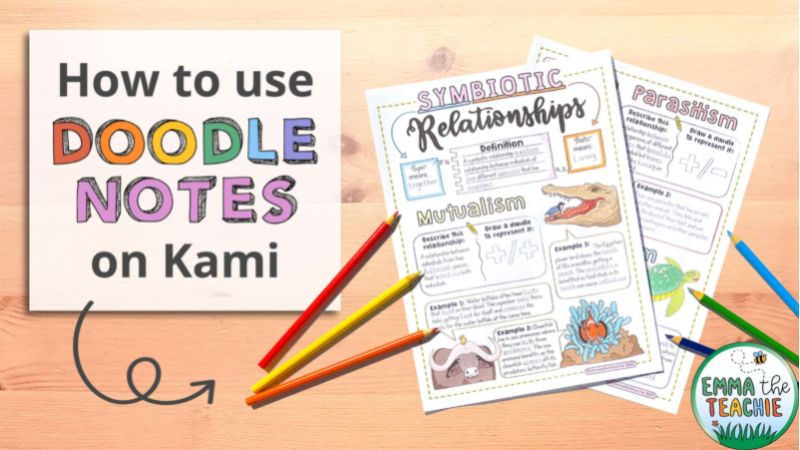
To use Kami, you will need to sign up for an account on the Kami website.
Once you have an account, you can use Kami to annotate and collaborate on documents in the following way:
- Upload a document to Kami: You can upload a document to Kami by clicking on the “Upload” button in the top menu and selecting the document from your computer. Kami supports a variety of document formats, including PDF, Word, PowerPoint, and more.
- Annotate the document: Once the document is uploaded, you can use Kami’s annotation tools to markup and comment on the document. These tools include a highlighter, underliner, strikethrough, and more. You can also use the comment tool to add notes and comments to specific parts of the document.
- Save and export the annotated document: When you are finished annotating the document, you can save the changes and export the annotated version as a PDF or other supported file format.

Voila! Now your students will have a completed set of digital Doodle Notes.
If you like the look of the symbiotic relationships Doodle Notes shown in the example, you can get them for free right now!
Alternatives to Kami
If Kami is not an option for your students, there are some alternatives.
First, Format PDF is an option. On this site, students upload a PDF copy of their Doodle Notes. Once uploaded, students have access to drawing and text tools that will allow them to complete their Doodle Notes.
Once finished, students can export their finished files to their devices.
Similar to Format PDF, PDF Candy is another alternative to Kami. Once the PDF file is uploaded, students can use the available tools to annotate their Doodle Notes.
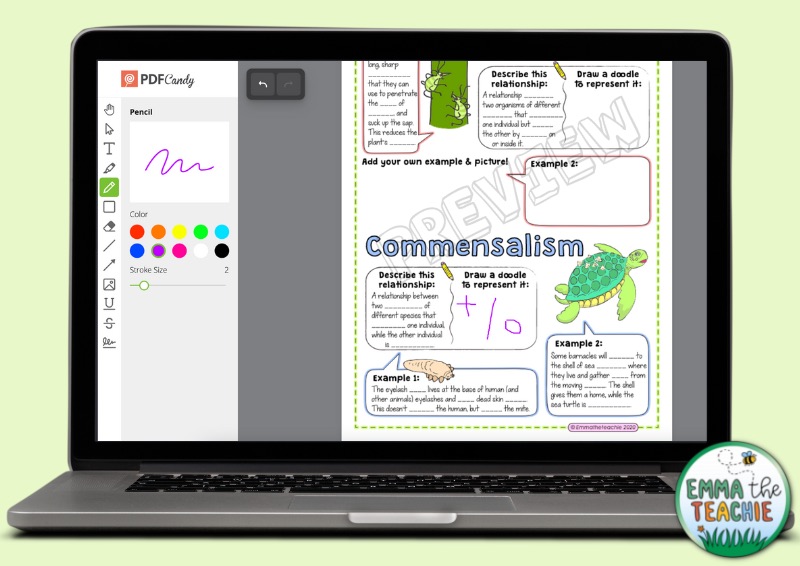
It’s easy to use Doodle Notes digitally!
Hopefully, you now see how easy it is to implement digital Doodle Notes in your classroom. Not only is it easy, but students will reap the benefits of having this option available.
Be sure to check out all of my Doodle Notes in my store!
And if you want to try this out with the Doodle Notes shown in the pictures, you can get these as a freebie when you join my mailing list!
I hope you have a digital doodley day,
