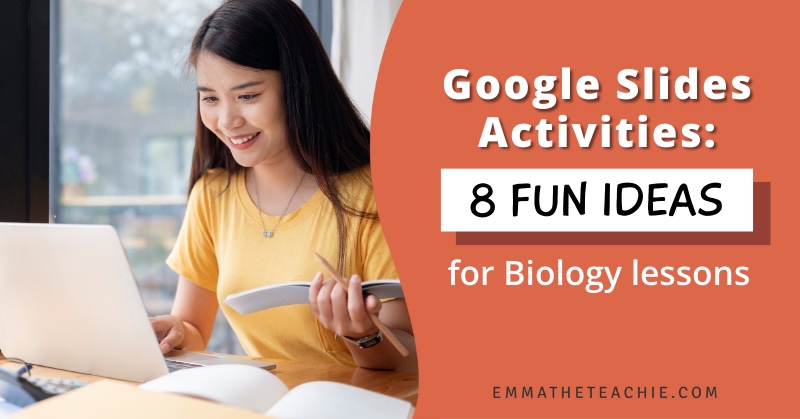3 Surprising Reasons You Will Love Using Biology Digital Interactive Notebooks
In the past few years, more and more high school teachers have been using technology in their lessons to help their students learn. I’m sure you are one of those teachers!
And if not, well… you are in the right place!
Google Slides activities are one of the easiest and most interesting ways to use technology.
If you haven’t read my blog post about the 6 Reasons I Love Using Google Slides in the Classroom, you should check it out now.
No… really. I’ll wait!
Specifically, these Google Slides activities are called “digital interactive notebooks.”
Digital interactive notebooks are used in many high school biology classes because they keep students interested. Digital interactive notebooks are not only engaging, but they are also very easy to make and use.
Let’s look at three reasons why you’ll enjoy using digital interactive notebooks in your biology class.

1 – Digital interactive notebooks are surprisingly easy to use
Digital interactive notebooks require minimal time to get started. That’s because they are surprisingly intuitive, and if you’ve ever used PowerPoint, you will find a lot of the same features.
From a creative point of view, Google Slides makes it easy to add text, images, shapes, and other elements to your slides. You can also change the way your notebook looks by using different formatting and design options.
You can pretty much take any paper-based activity and make it into a Google Slides activity! The benefit? No printing, no copying, no cutting & pasting, no lost work – and the digital equivalent is usually much more engaging!
For each activity, just include clear student directions on how to complete the slide, and they can take it from there! I think Google Slides activities are great for helping students become independent learners.
Aside from you making the Google Slides activities, our students, who are “digital natives”, find it easy to fill out and move around the manipulatives in digital INBs.
Pssst. If you’re completely new to creating activities in Google Slides, be sure to check out my Beginner’s Guide!

2 – Google Slides are incredibly versatile
When it comes to creating digital interactive notebooks, the possibilities are endless.
At the start, I struggled to think of ideas of what to include. I was just doing the same old worksheet style of questions and answers.
But as time went on, I realized Google Slides are surprisingly versatile!
In terms of design, you can add text, images, shapes, and other things to your slides. And you can change how your notebook looks by using different formatting and design options.
The ability to vary the types of learning activities is one of the most beneficial things about Google Slides.
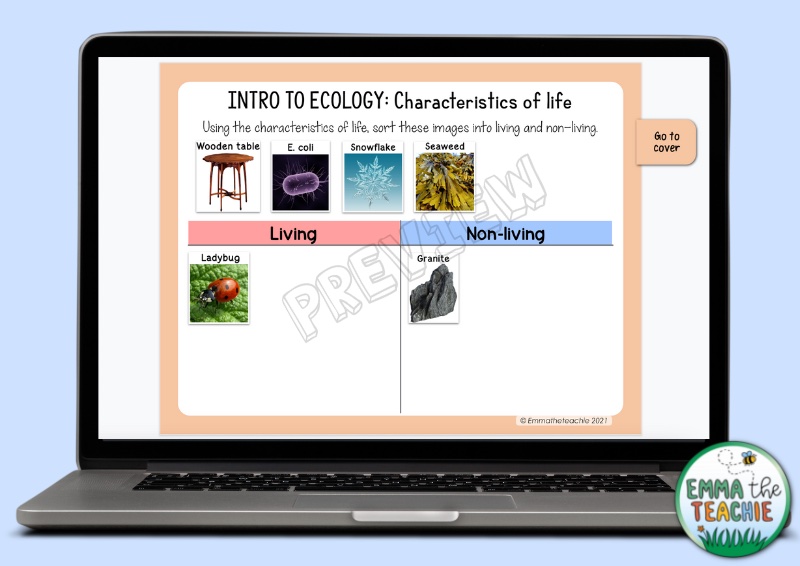
I can’t think of one student who finds it interesting to complete the same type of activity over and over again. Can you?
For example, teachers can add multiple-choice questions, fill-in-the-blank exercises, or drag-and-drop activities to a slide to test students’ understanding. These interactive elements also get students more involved in the lesson.
To increase engagement, you can add links to other slides or to websites, as well as videos and audio clips.
You can even embed YouTube videos – check out my Top 10 YouTube Channels for Biology Lessons blog post!
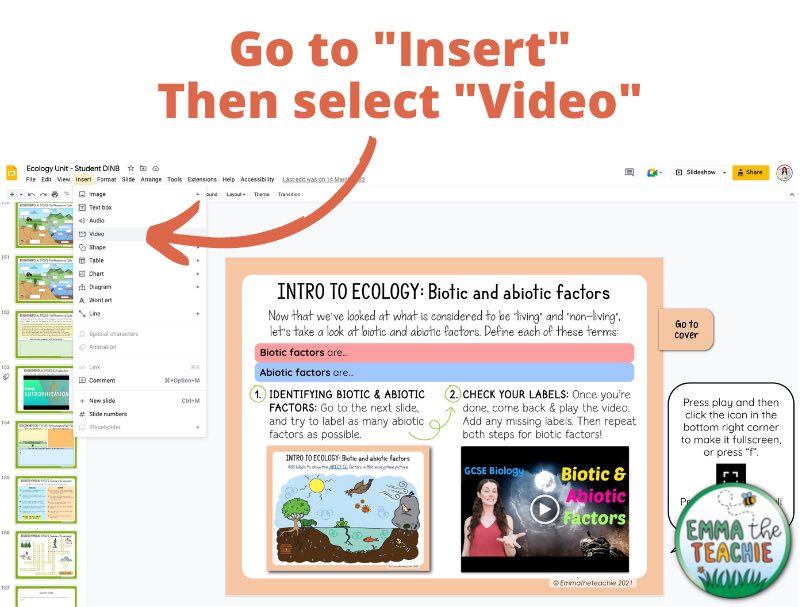
We all know how important it is to expose students to a variety of resources.
Using the various activities in Google Slides helps all students. But can be especially helpful for those students who have trouble paying attention or who get bored during traditional lectures.
Digital interactive notebooks make students active in their learning. This increases student engagement. And I find it also improves their progress, as they really test what students understand!
3 – Digital interactive notebooks keep students organized
Students can stay organized with the help of digital interactive notebooks.
Let’s talk about a few ways students stay organized with them.
Digital interactive notebooks create a central place for all course materials.
Say adios to unorganized papers folded up in the wrong binder or notebook!
Digital interactive notebooks provide a one-stop shop for notes, readings, and assignments. This can help students stay organized and not get too stressed out by having to look for information in a lot of different places.
Use interactive features to help students organize content. Encourage students to use these tools to make connections that will help them learn and remember the information.
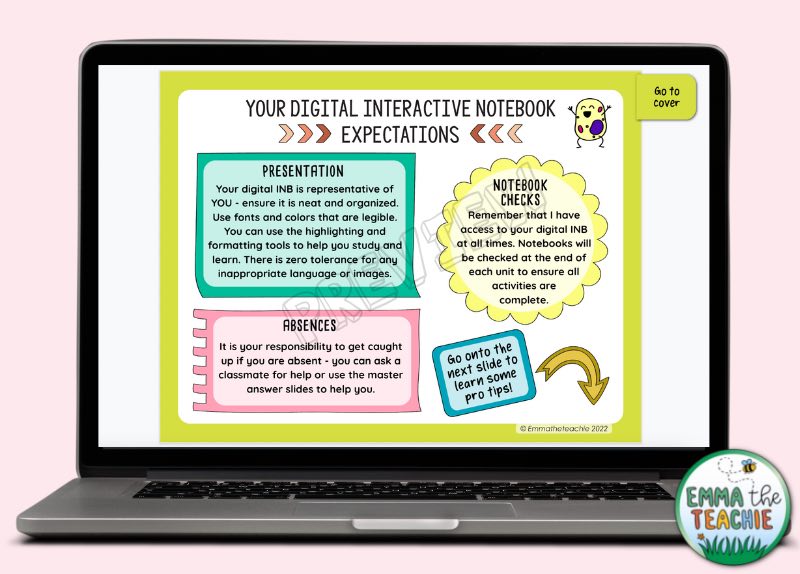
When you add a new digital interactive notebook to your Google Classroom stream, students can’t lose it! It will always be there, and in their Google Drive!
And on that note, they’re also great for keeping you organized. Teachers can view a whole class of notebooks all from one place at any time. Your grading can even be done from the same place!
The organizational benefits of Google Slides really surprised me when I started using them. I’m so happy that I no longer have to help students work out where they lost their notebook, or “find” the missing assignment that they swear they’d finished yesterday…!
Do you love Biology Digital Interactive Notebooks yet?
These are my three surprising reasons for why I love using digital interactive notebooks.
When you incorporate digital interactive notebooks into your classroom routine, you are letting students know that you are invested in their learning and not afraid to try something new!
Overall, Google Slides is a useful tool for high school teachers and students.
They are easy to use, adaptable to a variety of learning styles and promotes organizational systems. They really are a powerful tool for making learning better.
And if you want some ready to use digital interactive notebooks, I’ve got lots ready to go!
I hope you have a wonderful day,