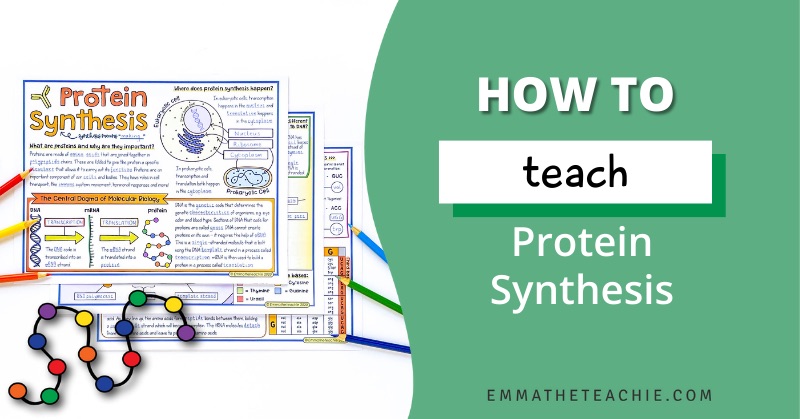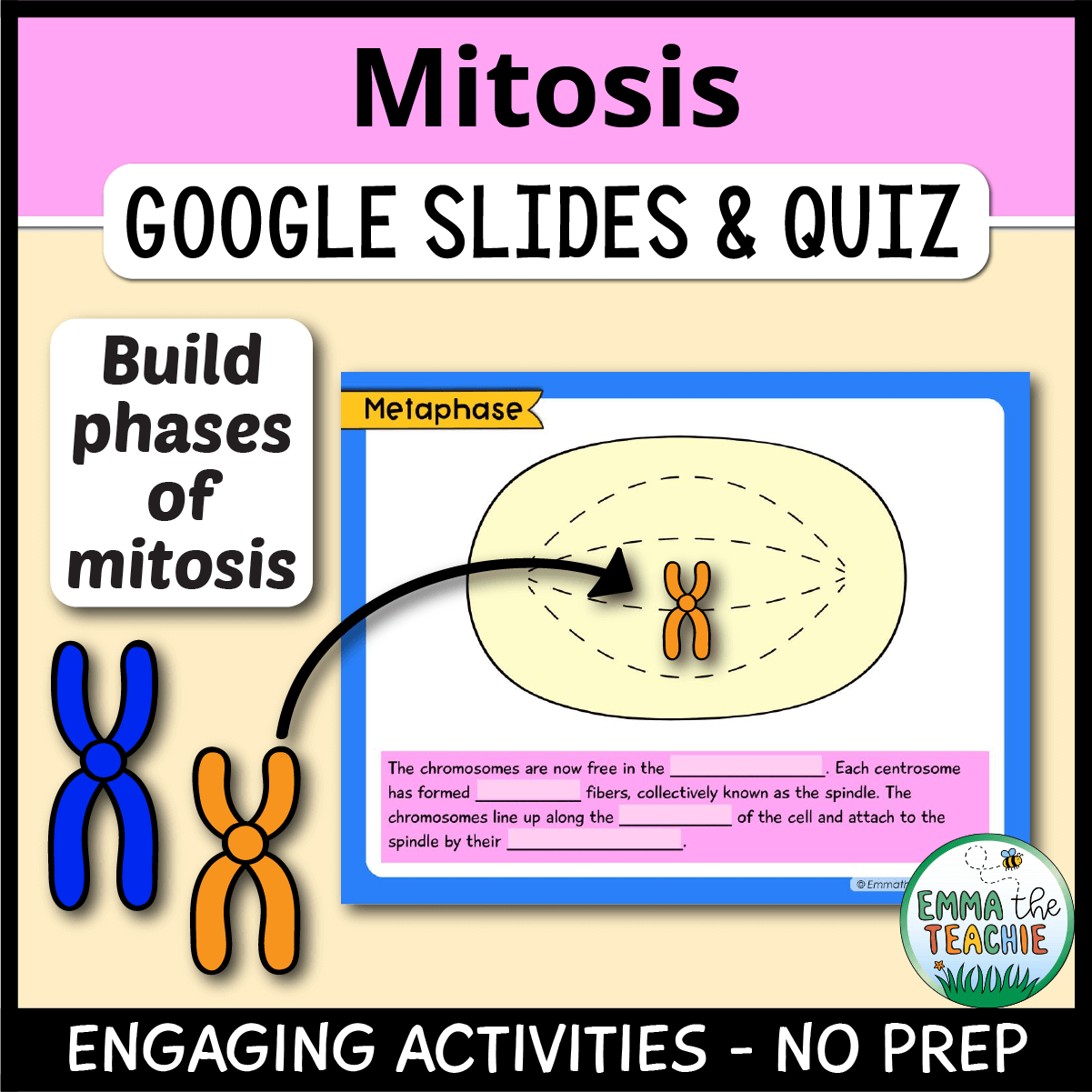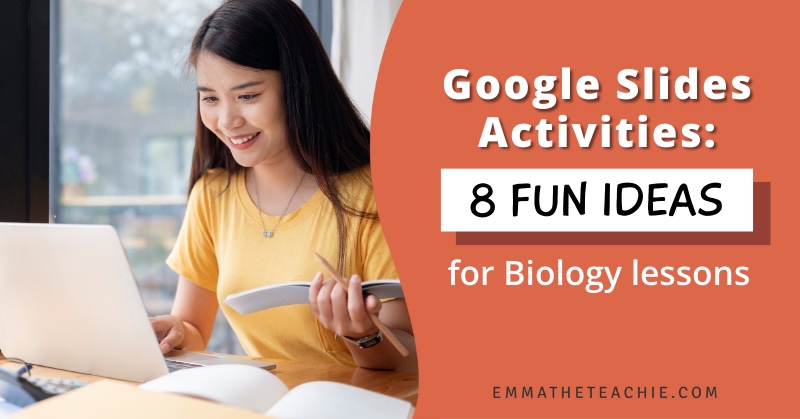
8 Fun Ideas for Biology Google Slides Activities
Do you have an unexpected snow day? A virtual learning day? Or maybe you just want to bring more technology into the classroom and mix things up?
Enter biology Google Slides activities.
These are hands-down one of my favorite classroom resources. They are so easy, versatile, and helpful to students. Check out my blog post on 3 Surprising Reasons You Will Love Using Biology Digital Interactive Notebooks to see why I love them, and why you will too!
Side note: Digital interactive notebooks, or DINBs, is just a fancy name for Google Slides activities – they are the digital counterpart to a physical interactive notebook!
We all want our lessons to be fun.
Using Google Slides activities in our biology lessons lets us take a break from worksheets and PowerPoints! Students love anything novel.
Anything to keep Johnny from putting his head down and sleeping!
Am I right?!
So I’d like to share 8 juicy ideas for the types of activities you can make and use in Google Slides.
As my favorite Italian plumber would say, “Let’s a-go!”

1 – Drag and Drop Activities
Drag-and-drop tasks are probably one of the most commonly used biology Google Slides activities.
I use them all the time!
These are an easy and adaptable activity to incorporate into our digital interactive notebooks.
They are great for reinforcing and reviewing important concepts and words. For example:
- keyword match-ups to definitions
- sorting items in a Venn diagram
- moving statements into pros and cons lists
- ordering the levels of organization
Something about drag and drop is so satisfying!
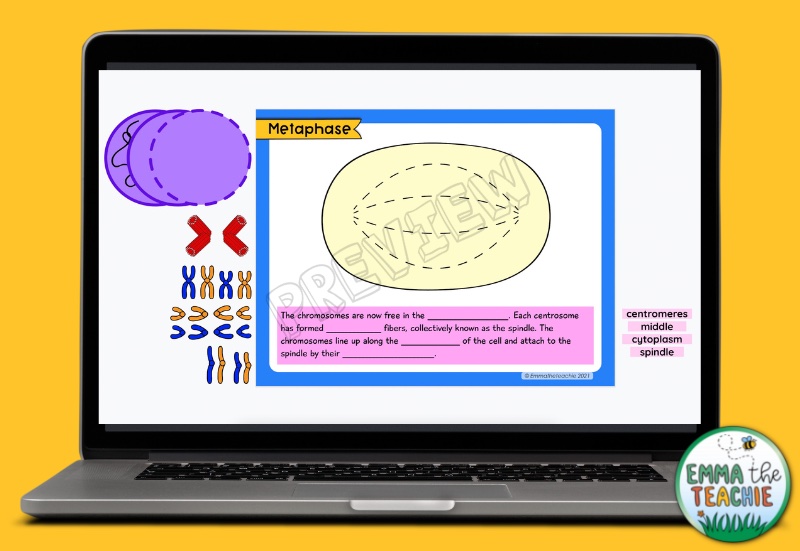
We can create drag-and-drop activities for multiple concepts and topics. For example, we can use them to create models of various biological diagrams.
The picture below shows a drag-and-drop activity where students build and label DNA and RNA nucleotides.
By creating the nucleotides themselves, students are more likely to remember the structure.

2 – Crossword Puzzles for Review
Crossword puzzles can be a fun and useful way to review and reinforce important biology concepts and words. They can help students review and remember important information, and they can also be fun and interesting.

It is straightforward to include crossword puzzles in your digital interactive notebooks. All you need to do is compile a list of terms and their definitions. Once you have a list, you can use text boxes and shapes to create the puzzle.
Students can work individually or collaborate when completing the crossword puzzle.
Digital crossword puzzles can also help get students interested and make the review process more fun and interesting.
3 – Supplement and Reinforce Readings and Notes
Digital interactive notebooks are also a great way to take notes or review what was taught in class.
For example, students can highlight important parts of a reading passage. This is an inbuilt tool in Google Slides.
In the example below, students have to read and highlight key information in different colors, e.g. the definition of “phylogenetic” in yellow.
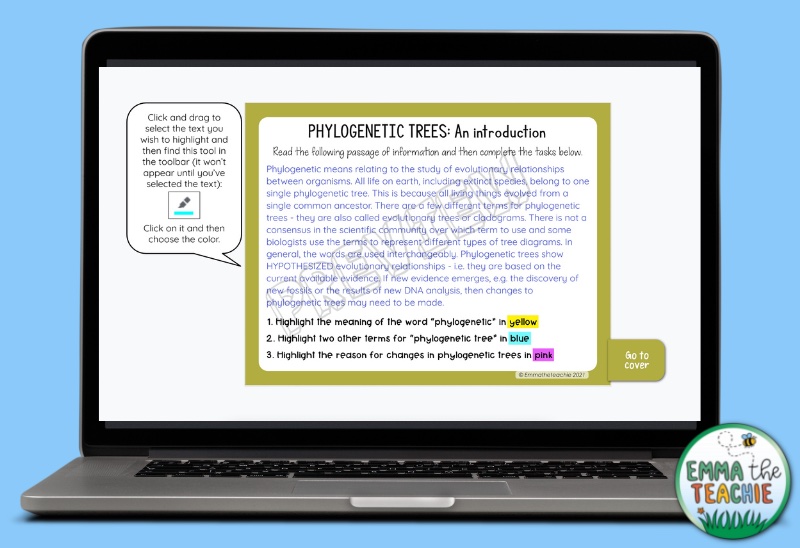
Having students fill out “true or false” tables is another way to help them remember what they’ve learned in class. In these tables, students can drag-and-drop true or false indicators or type whether the statement is true or false.
4 – Labeling Diagrams
We all know that biology is full of diagrams.
So. Many. Diagrams.
Our students can find it difficult to keep all of the diagrams straight since there is so much information.
When we incorporate labeling diagrams into digital interactive notebooks, it not only helps students understand the material but also keeps all of the information organized.
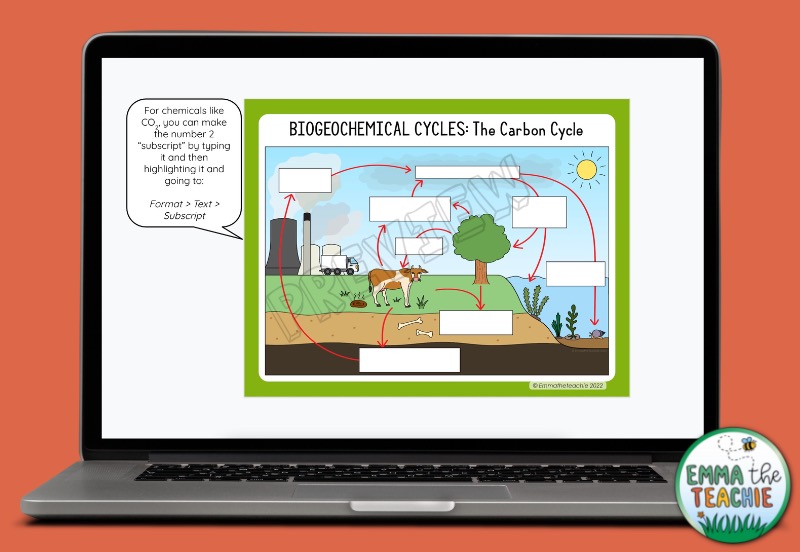
A big bonus – the diagrams can be in color! Yay! We all know that printing in color = not really an option. However, with digital interactive notebooks, there is no limit. The more color, the better!
The use of color can help to increase our student’s attention and memory. These aren’t just pretty slides, they’re effective!
5 – Using GIFs
GIFs help make biology content more relatable to students. The use of GIFs helps students break down complex biological concepts into a more understandable format.
They can also provide some light comedic relief in a heavy lesson!
Since GIFs are technology-based, incorporating them into digital interactive notebooks is seamless.
You can find lots of great GIFs on Giphy.
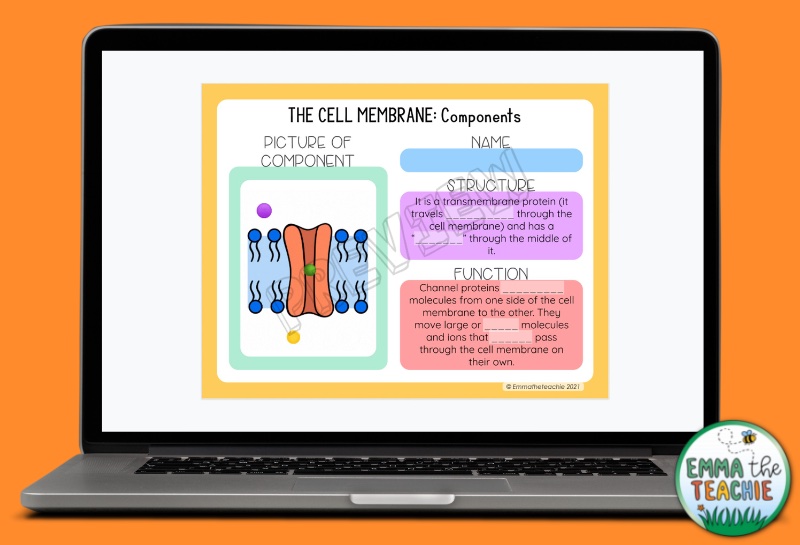
In a digital interactive notebook, you can place a GIF on the left side of the slide – students then describe the GIF and how it relates to the current biological concept on the right side.
In the example above, the GIF is a channel protein with molecules moving through it to pass through the cell membrane. A moving diagram really helps students understand this!
6 – Graphic Organizers
Graphic organizers are great tools for students in the classroom. These learning tools help students organize and conceptualize biological concepts they have learned about.
There are so many possibilities when it comes to graphic organizers. There are Venn diagrams, KWL charts, flow charts, and so much more.
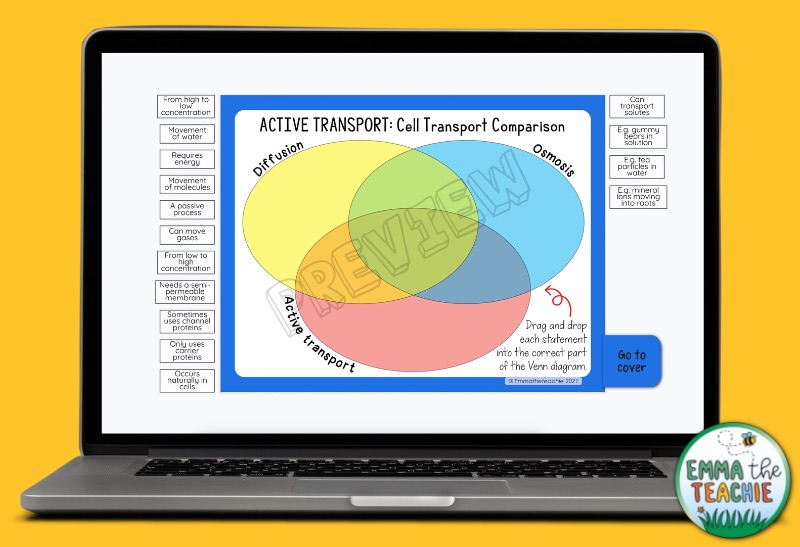
One of the issues with physical graphic organizers is the amount of paper they can use. Am I right?
To fix the paper problem, make your graphic organizers digital! A graphic organizer in a digital interactive notebook is great for review.
We can also differentiate the digital graphic organizers based on our students. For example, we can reduce or increase the number of options. We can give them the labels, or have them write the labels themselves.
7 – Building Models
Google Slides are AMAZING for building biological models.
Biology is full of models, and our students understand these best when they can visualize them.
Here is an example of how I use models when teaching DNA mutations. We show students the original DNA and mRNA strands (left). Then they have to create the mutated DNA and mRNA strands by dragging and dropping the correct nucleotides. Once they’ve done that, they can work out the amino acids using a codon chart.
I love this because:
- Students build their own model, rather than just being shown one
- It is in color, which makes the whole activity more engaging and triggers memories
- There is no fear of making a mistake – simply swap out the nucleotide and try again
It also leads to great peer discussion.
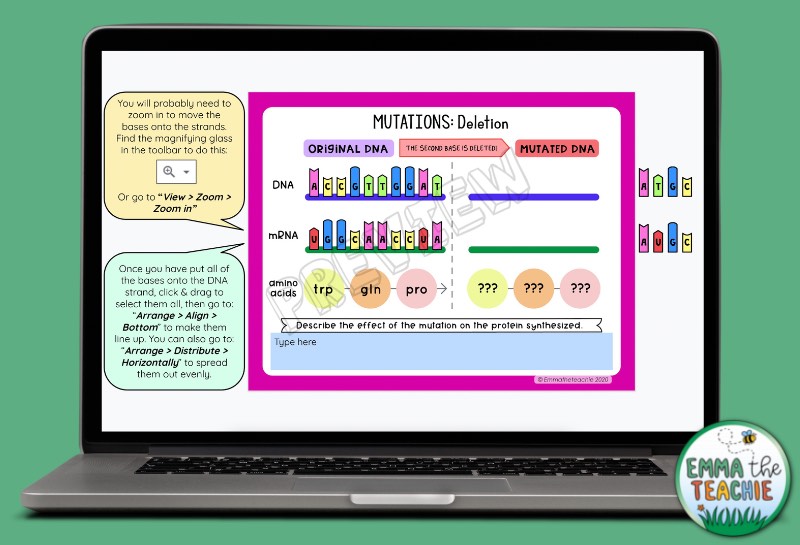
Other models you could build in Google Slides:
- Cells – adding their organelles
- Levels of organization
- Protein synthesis
- Photosynthesis
- Food chains and webs
8 – Completing Punnett Squares
Finally, we have more of a specific example – Punnett Squares are an activity that can become very repetitive in the classroom when done on paper.
Doing Punnett Squares digitally will breathe new life into the subject.
We can do digital Punnett Squares in a variety of ways. For example, you, the teacher, can provide the scenario and the square, and students will have to type in the correct genotypes. To take it a step further, you could also provide visual images where students create the correct phenotypic representations.
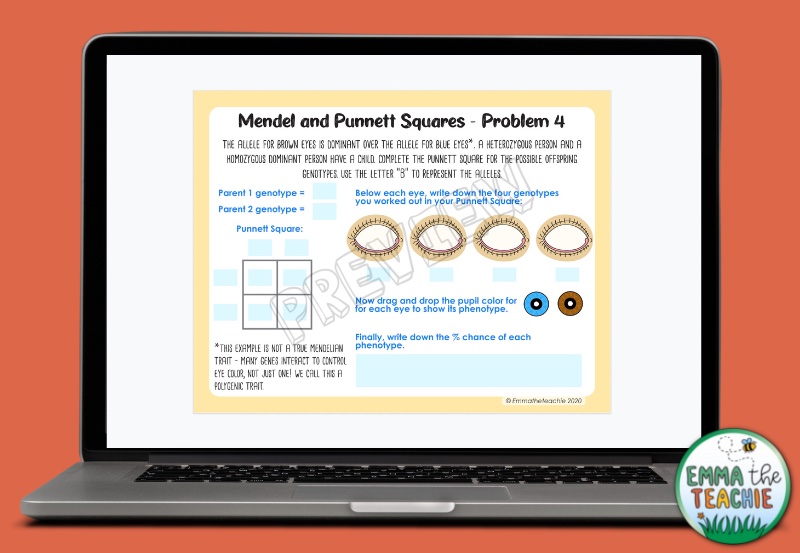
Using a digital interactive Punnett Square to teach students about genetics and inheritance is a fun and engaging way for them to learn. It lets them try out different combinations of genotypes and see what happens.
Try using biology Google Slides activities
I hope you enjoyed all of these lesson ideas for taking your biology lessons to the next level.
Ultimately these are just the tip of the iceberg. There are so many ways to use Google Slides in our lessons!
Let me know if there are any other types of biology Google Slides activities you like to use. Just hit reply to any of my weekly emails (and if you haven’t signed up, you can do this here!) – I’d love to hear your ideas!
And if you’d like to shop any of the Google Slides you see here, head on over to my store.
I hope you have a wonderful day,