Phylogenetic Trees Google Slides
Save time searching for images of phylogenetic trees, guides on how to use them, practice tasks… I’ve done it all for you! These Google Slides activities are ready to use and will take students through everything they need to know about phylogenetic trees – all you need to do is assign the slides!
Also included in
Description
Rigorous and interactive, these Google Slides activities are a great way for students to learn about phylogenetic trees.
With clear steps and directions, students will work through tasks to learn how to read different types of evolutionary trees and analyze evolutionary relationships between taxa. They’ll get lots of practice, with a generic tree and three real life examples. Plus a challenge to create their own phylogenetic tree based on derived traits!
There are answer slides and a Google Forms Quiz to check student progress. This is self-grading, so there is no extra work for you – woohoo!
Content covered:
- Terminology – phylogenetic tree / evolutionary tree / cladogram
- What phylogenetic trees can show us
- The parts of phylogenetic trees: clades, nodes, branches, common ancestors, taxa
- How to read and analyze a phylogenetic tree
- How to create a phylogenetic tree using derived traits
My Phylogenetic Trees Google Slides Activities and Quiz includes:
- Student Google Slides Activities: 20 slides of engaging activities, including an introductory passage of text to highlight key parts of, step-by-step skills and tasks on a generic tree, three real-life trees with interactive tasks, creating a phylogenetic tree – plus more!
- Answer Slides: animated for going through with the whole class, or you can set them on Google Classroom for students to check and correct their own work
- Google Forms Quiz: a self-grading 15 point quiz to let you easily check student progress. Three phylogenetic tree images are used to support some questions
- Teacher Guidance: how to assign and use this resource
How do I use the Google Slides and Quiz?
- After checkout, you can immediately download your resource
- Then you’ll click the links in the PDF to make copies for your own Google Drive
- Next, simply assign the slides and quiz to your students on Google Classroom
Et voilà, your lesson prep is done!
Would you love some Doodle Notes to review this lesson? You can get them for just $2 extra in my Phylogenetic Trees Bundle.
Please note: You will need a Google Classroom set up for your students and each student will need their own device and an internet connection to access the Google Slides and Quiz. There is a link to a YouTube video – please ensure YouTube is not restricted by your school. Most clipart and questions are secured and cannot be edited. The answers can be edited.
You’re tired, stressed and have lesson prep to do for tomorrow. You deserve a break. Get this ready-to-use lesson and take the evening off for yourself.
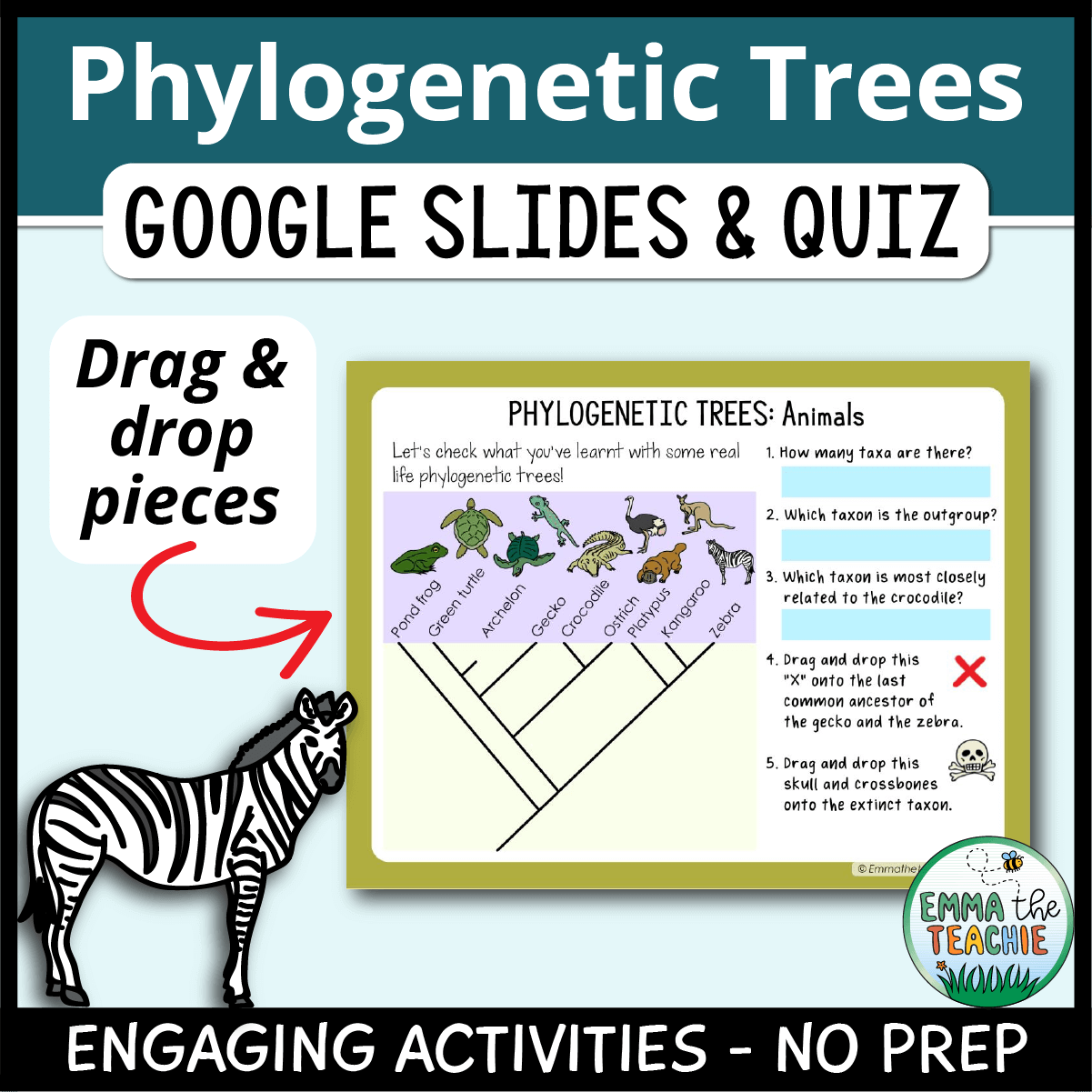










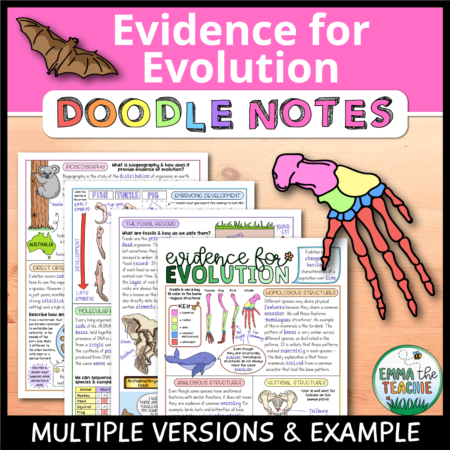
Leave a Reply
You must be logged in to post a comment.