Subtotal: $18.98
Population Growth Google Slides
Population growth can be a little bit boring for students… these Google Slides help bring it to life! There are bright and engaging graphics, and varied activities to keep students interested. Better yet, they are no prep for you!
Also included in
Description
Save hours of time with these ready to use Google Slides for population growth!
Your students will analyze graphs of population growth, drag and drop moveable pieces to create population dispersion patterns, draw survivorship curves and more! The Google Slides activities are designed for high engagement, with varied tasks and clear visual prompts.
Activities are clearly explained, along with any technical tips required, so students can work independently through them – and you have time to support the students that need it.
There are answer slides and a Google Forms Quiz to check student progress. This is self-grading, so there is no extra work for you.
Content covered:
- Definition of population
- Population size Vs. population density
- Population dispersion patterns
- Growth curves – exponential and logistic growth
- Limiting factors – density-dependent and density independent limiting factors
- Competition – intraspecific and interspecific
- Predator-prey relationship cycles
- Survivorship curves
- Human population growth
My Population Growth Google Slides Activities and Quiz includes:
- Student Google Slides Activities: 20 slides of engaging activities, including:
- analyzing graphs of population growth curves
- reading passages of key information
- drag and drop to show high and low population density and dispersion patterns
- info and follow-up questions
- plus more!
- Answer Slides: animated for going through with the whole class, or you can set them on Google Classroom for students to check and correct their own work
- Google Forms Quiz: a self-grading 20 point quiz to let you easily check student progress. Images are used to support some of the questions
- Teacher Guidance: how to assign and use this resource
How do I use the Google Slides and Quiz?
- After checkout, you can immediately download your resource
- Then you’ll click the links in the PDF to make copies for your own Google Drive
- Next, simply assign the slides and quiz to your students on Google Classroom
And that is it, lesson prep = done!
Would you love some Doodle Notes to review this lesson? You can get them for just $2 extra in my Population Growth Bundle.
Please note: You will need a Google Classroom set up for your students and each student will need their own device and an internet connection to access the Google Slides and Quiz. There is a link to a YouTube video – please ensure YouTube is not restricted by your school. Most clipart and questions are secured and cannot be edited. The answers can be edited.
Is it Friday yet? Get this ready to use lesson and make your week a little bit easier!
Only logged in customers who have purchased this product may leave a review.

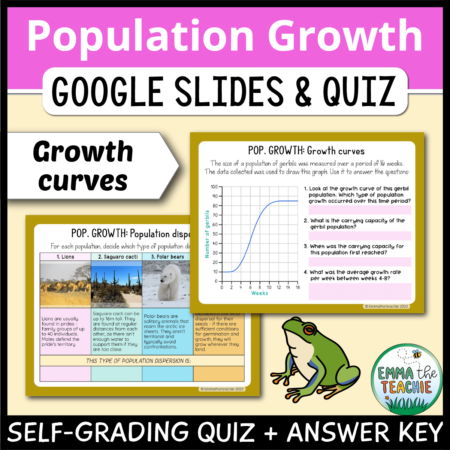
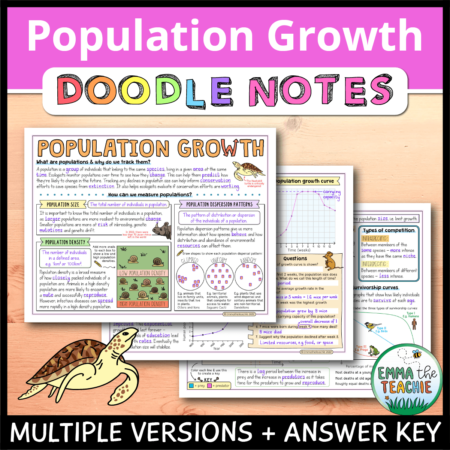
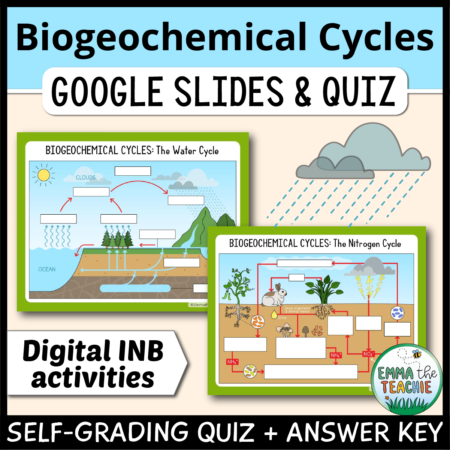

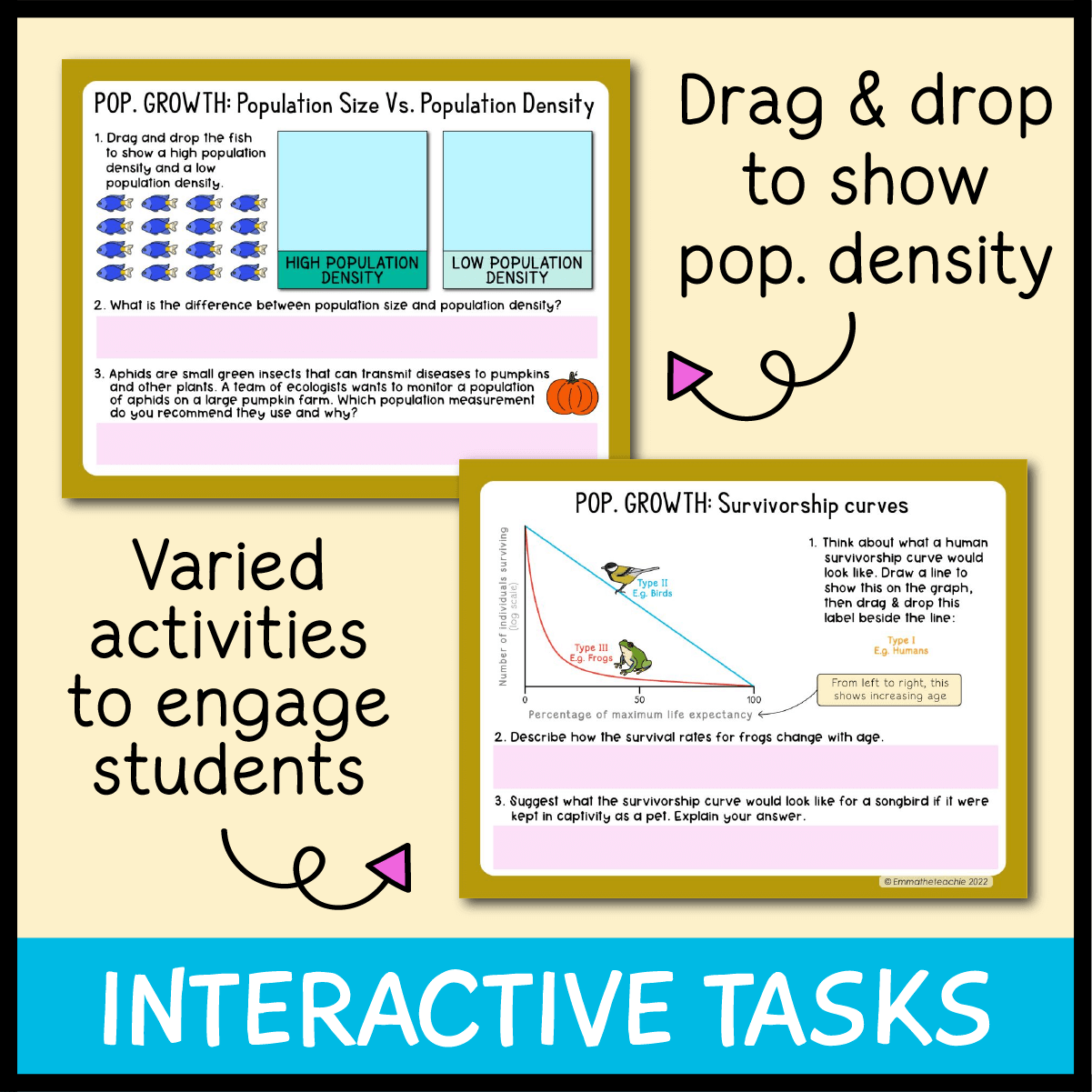
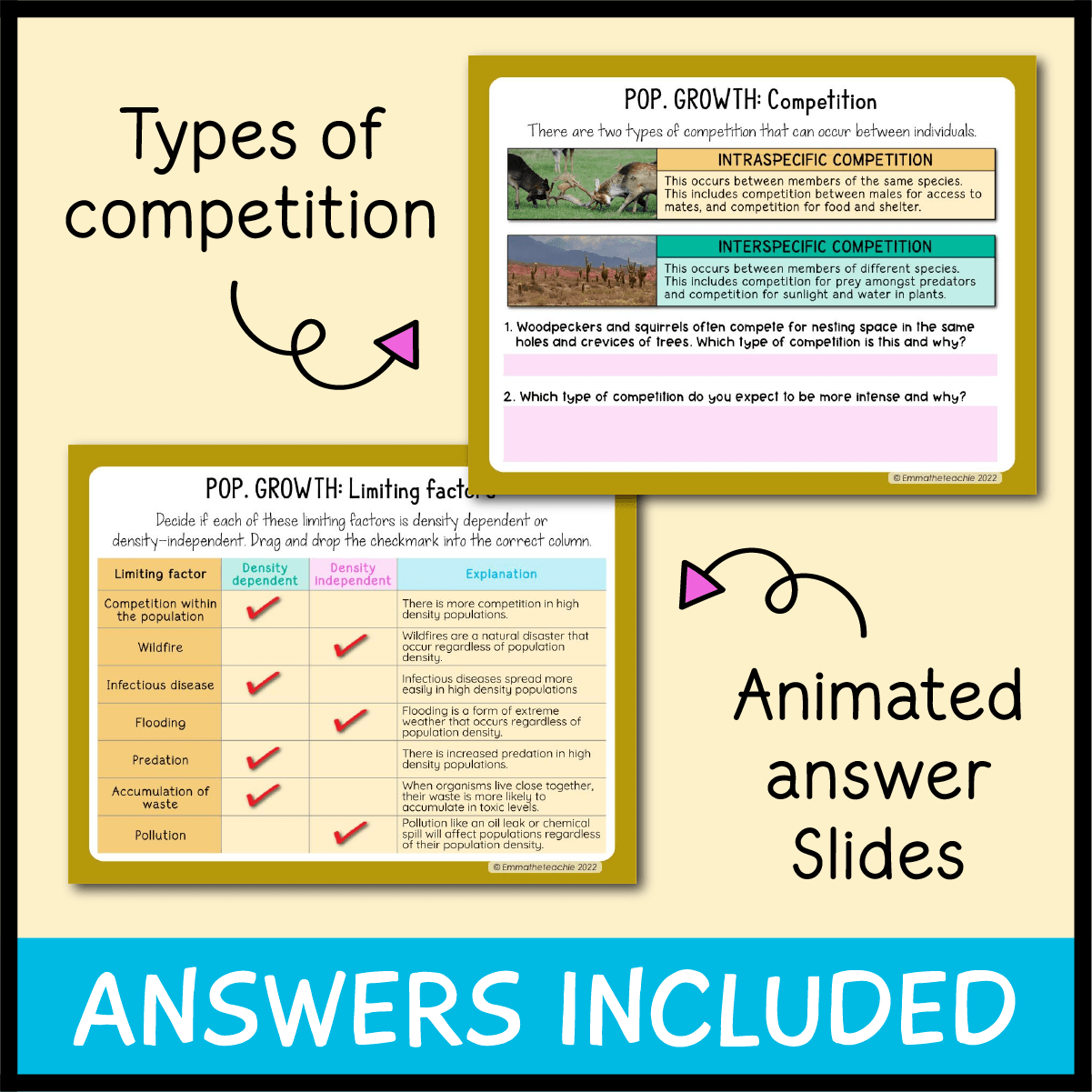





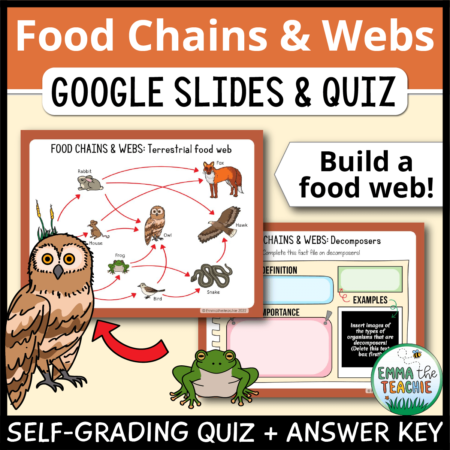
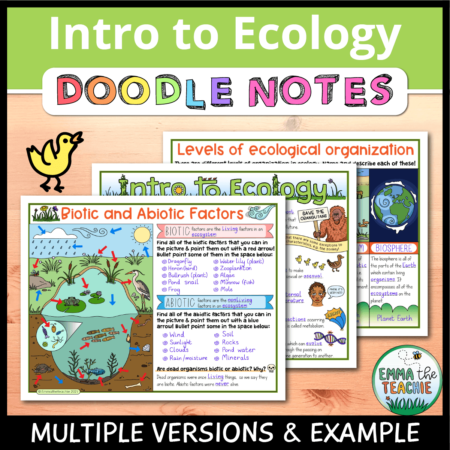
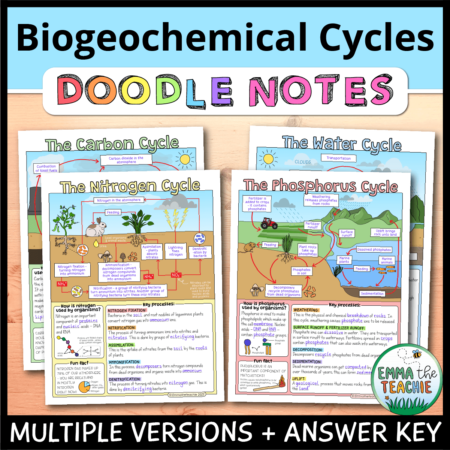
Reviews
There are no reviews yet