Dihybrid Crosses Google Slides
Not just practice problems! With clear instructions, an animated example, and drag & drop phenotypes, these Google Slides bring dihybrid crosses to life! Your students will love working through them – and you will love that they are no prep!
Also included in
Description
Save oodles of time with these fun dihybrid crosses Google Slides!
These are wonderfully interactive and will ensure your students develop the skills and confidence to complete Dihybrid Crosses successfully!
Students will learn the FOIL method for working out parent gametes, learn how to cross these, and show potential offspring phenotypes! There is a fully animated example of a dihybrid cross so students can see every step of constructing one. Then they’ll have lots of opportunity to practice, with 5 dihybrid crosses. These are custom illustrated, with interesting examples and drag & drop phenotypes!
There are answer slides and a Google Forms Quiz to easily check student progress. This is self-grading, so there is no extra work for you – woohoo!
Genetics content covered:
- Recap of the rules from Punnett Squares / Monohybrid Crosses
- How to construct and use Dihybrid Crosses to work out the probability of offspring phenotype
My Dihybrid Crosses Google Slides Activities and Quiz includes:
- Student Google Slides Activities: 19 slides of engaging activities, including:
- a reading passage and questions
- using the FOIL method to work out parent gametes
- an animated example of a dihybrid cross
- and 5 practice problems with drag & drop phenotypes!
- Answer Slides: animated for going through with the whole class, or you can set them on Google Classroom for students to check and correct their own work
- Google Forms Quiz: a self-grading 10 point quiz to let you easily check student progress, including images to support questions
- Teacher Guidance: how to assign and use this resource
How do I use the Google Slides and Quiz?
- After checkout, you can immediately download your resource
- Then you’ll click the links in the PDF to make copies for your own Google Drive
- Next, simply assign the slides and quiz to your students on Google Classroom
Aaaand relax, your lesson is prepped and ready to go!
Would you love some Doodle Notes to review this lesson? You can get them for just $2 extra in my Dihybrid Crosses Bundle.
Please note: You will need a Google Classroom set up for your students and each student will need their own device and an internet connection to access the Google Slides and Quiz. Most clipart and questions are secured and cannot be edited. The answers can be edited.
Is it Friday yet? Get this ready to use lesson and make your week a little bit easier!
Only logged in customers who have purchased this product may leave a review.


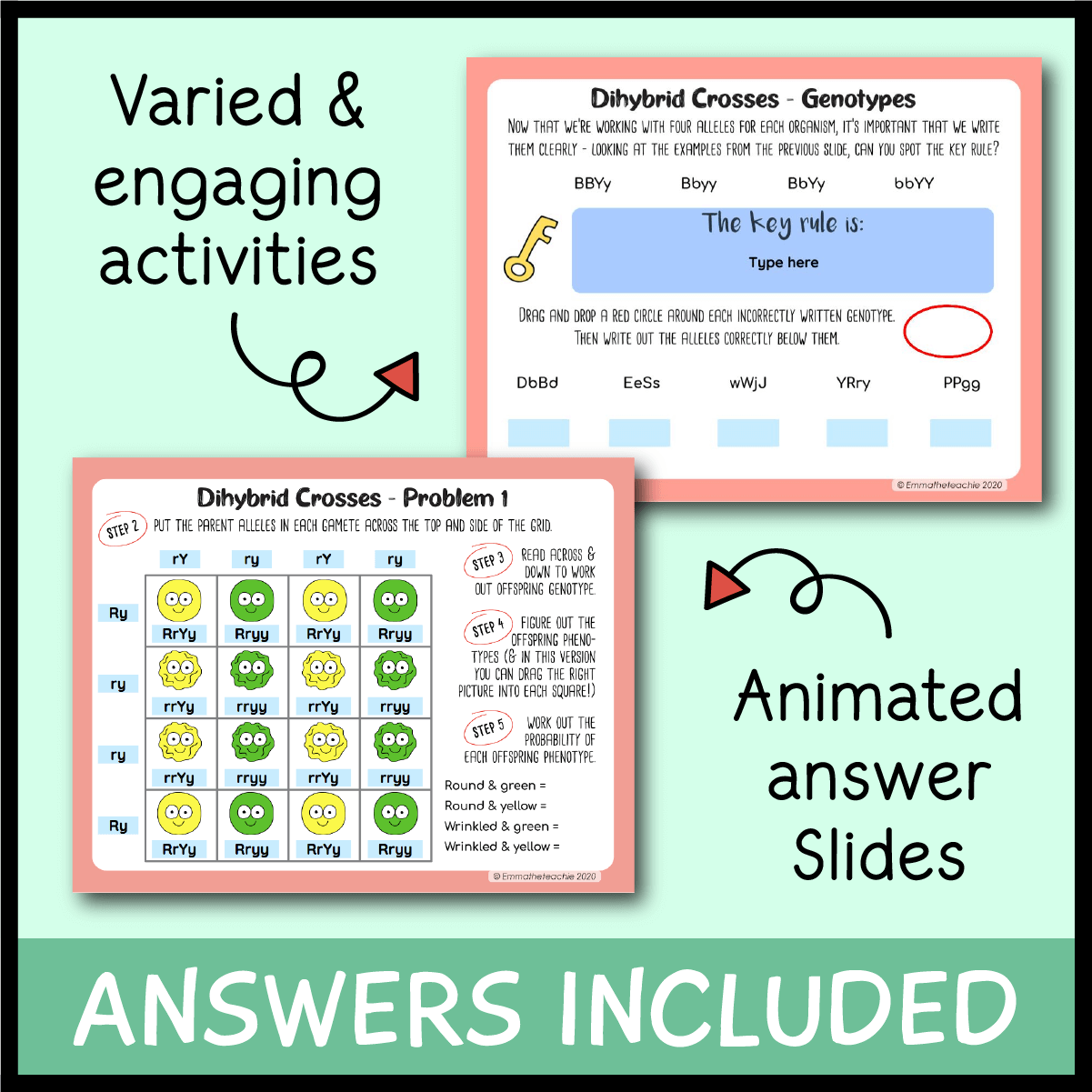
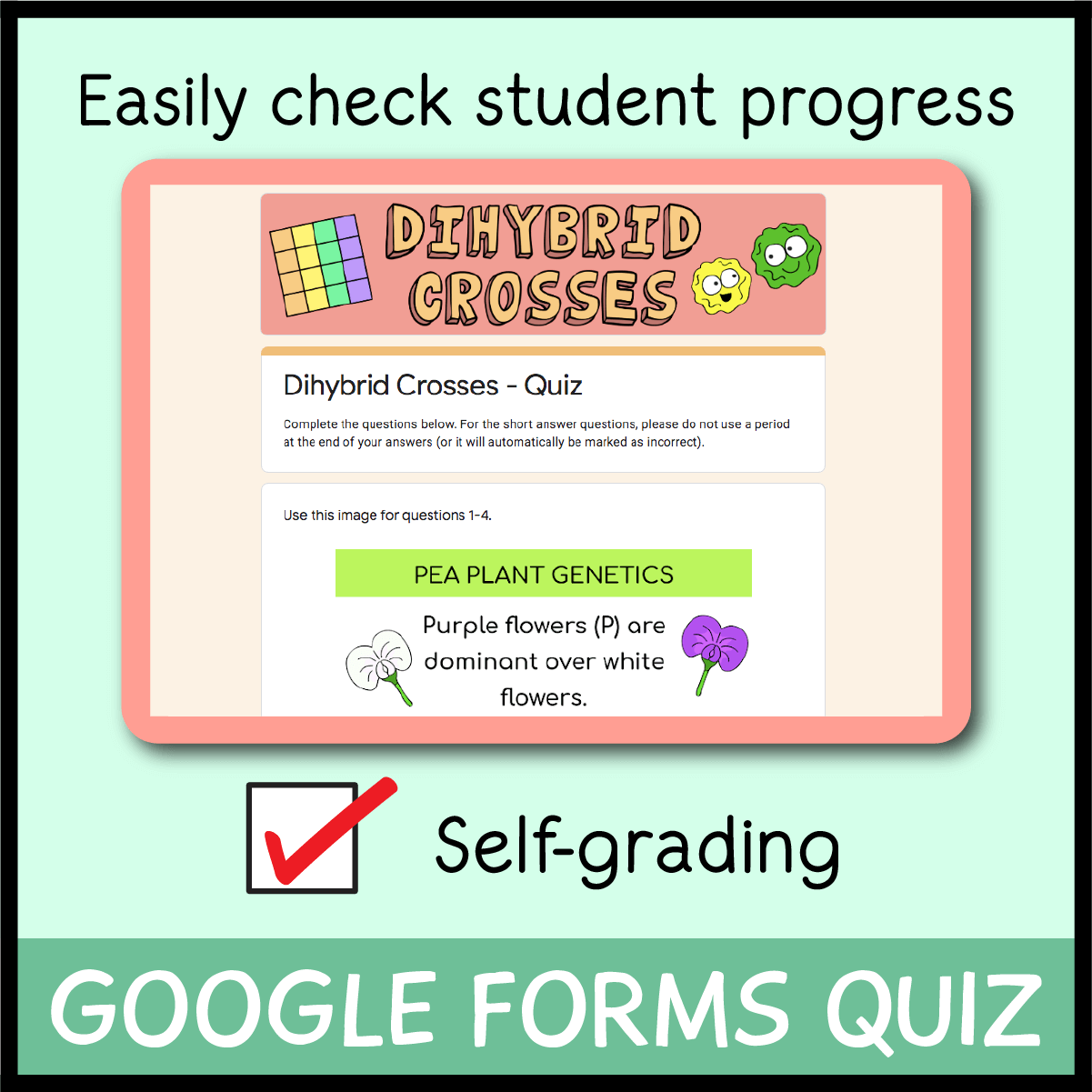




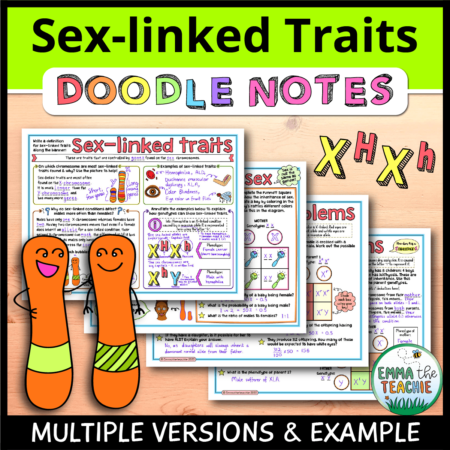

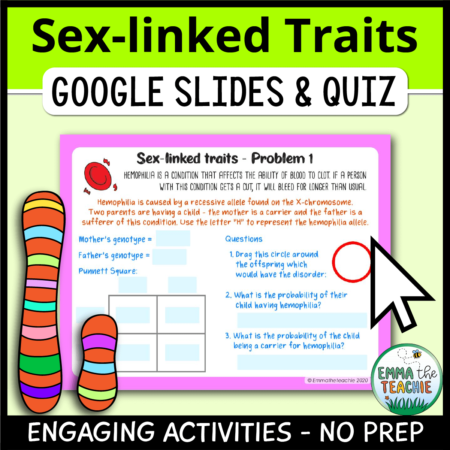
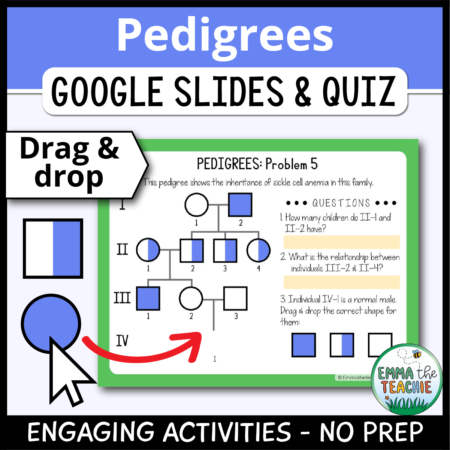
Reviews
There are no reviews yet