Subtotal: $9.99
Specialized Cells Google Slides
No prep Google Slides to teach your students about specialized cells. These cover a variety of cell types from animal and plants in an interactive and engaging format. And all you need to do is assign them to your students – lesson prep = done!
Also included in
Description
These specialized cells Google Slides activities are interactive and fun for students to complete.
Students will watch an illustrated Emma the Teachie video to learn about each type of specialized cells. This covers three types of animal cells and three types of plant cells. They’ll then label and describe the structure and function of each type of specialized cell. And there is a fun review crossword at the end!
Animated answer slides are included for you, and there is a Google Forms Quiz to easily check student progress. It’s self-grading, so there is no extra work for you.
Specialized cells covered:
- Sperm cells
- Neuron / nerve cells
- Muscle cells
- Root hair cells
- Phloem cells
- Xylem cells
- There is also a research slide so your students can learn about whichever extra specialized cells you want them to!
My Specialized Cells Google Slides Activities and Quiz includes:
- Student Google Slides Activities: 12 slides of engaging activities – there are two versions of the slides: the first contains scaffolded “fill-in-the-blanks” for supporting students through the specialized cell examples, and the second is open response for more challenge.
- Answer Slides: animated for going through with the whole class, or you can set them on Google Classroom for students to check and correct their own work
- Google Forms Quiz: a self-grading 10 point quiz to let you easily check student progress – including 2 images of specialized cells
- Teacher Guidance: how to assign and use this resource
How do I use the Google Slides and Quiz?
- After checkout, you can immediately download your resource
- Then you’ll click the links in the PDF to make copies for your own Google Drive
- Next, simply assign the slides and quiz to your students on Google Classroom
Et voilà, your lesson prep is done!
Would you love some Doodle Notes to review this lesson? You can get them for just $2 extra in my Specialized Cells Bundle.
Please note: You will need a Google Classroom set up for your students and each student will need their own device and an internet connection to access the Google Slides and Quiz. There is a link to a YouTube video – please check YouTube is not restricted by your school. Most clipart and questions are secured and cannot be edited. The answers can be edited.
You’re busy juggling a million things – let me take lesson planning off your plate. Download my ready to use resources instantly and get your time back.
Only logged in customers who have purchased this product may leave a review.

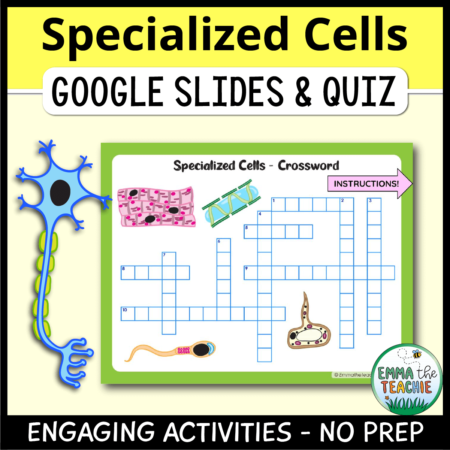
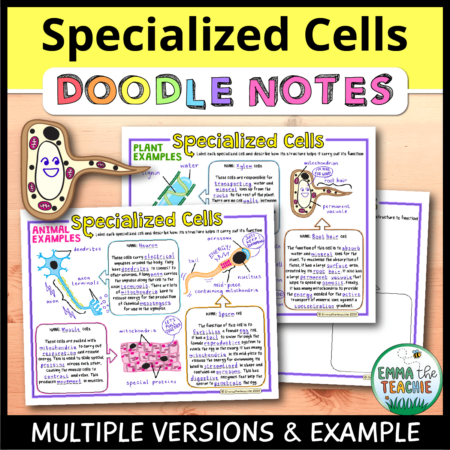

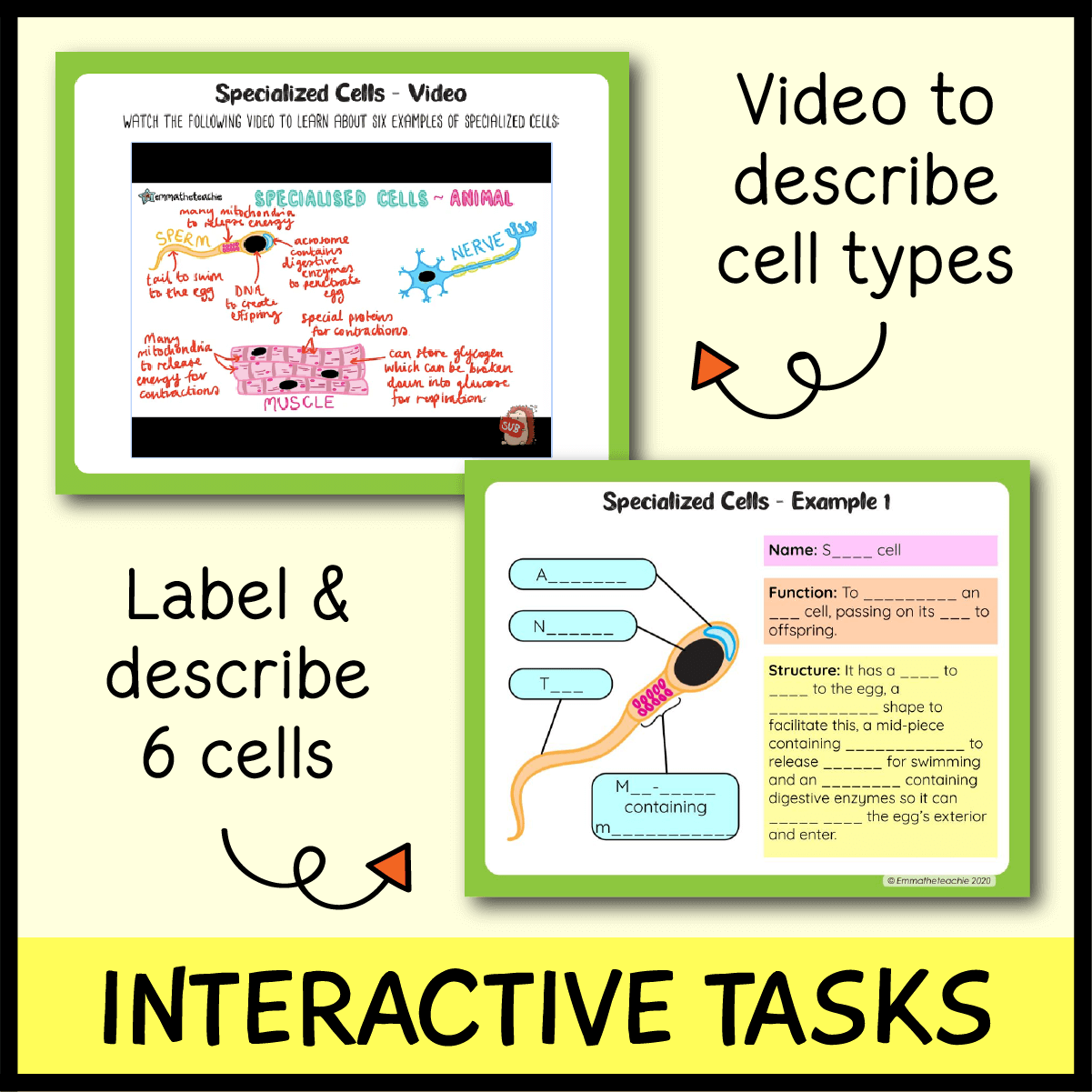
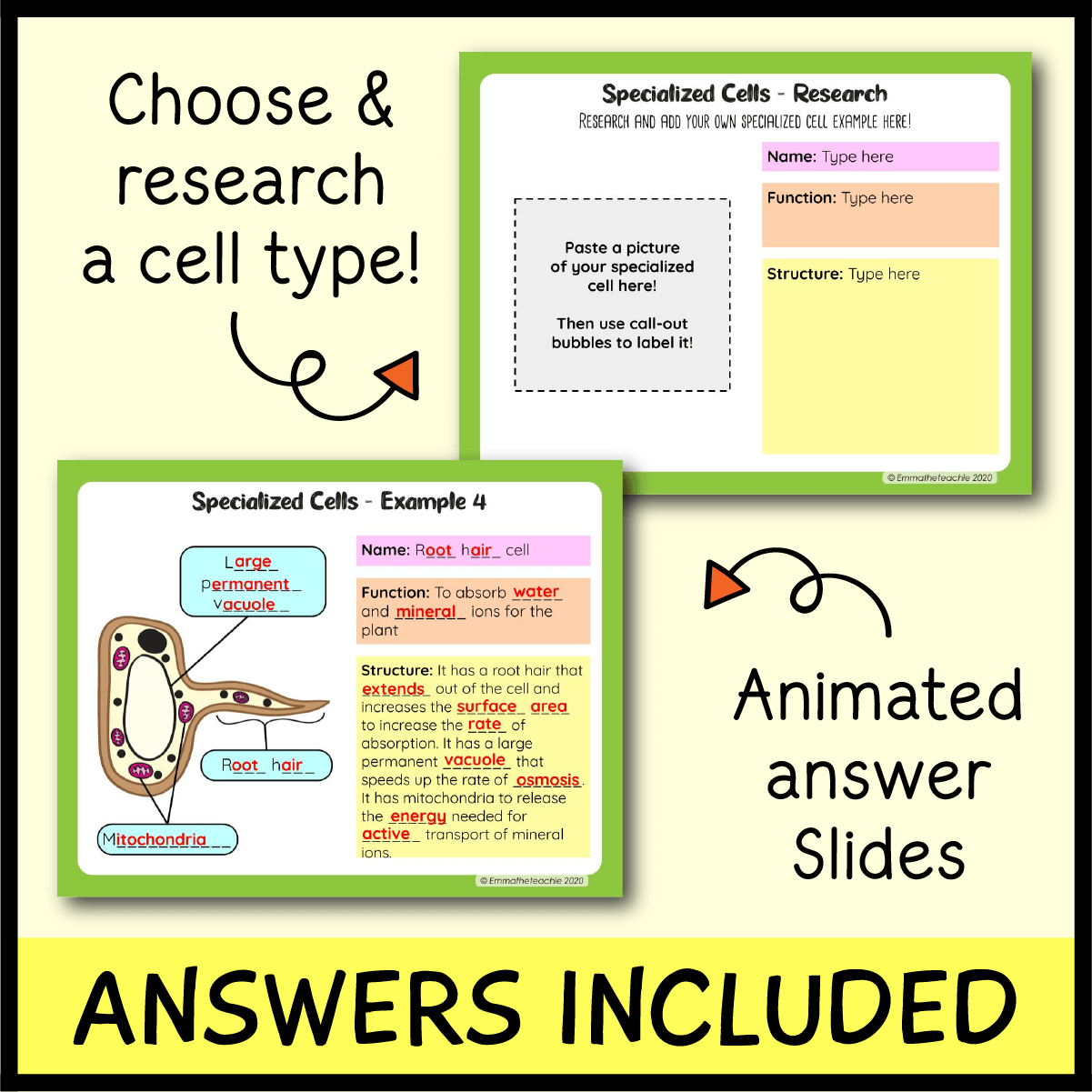







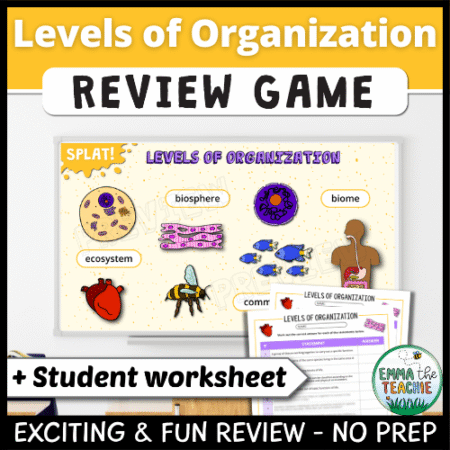
Reviews
There are no reviews yet