Stem Cells Google Slides
Stem cells are fascinating, if a little confusing for students! These Google Slides activities will help your students understand what stem cells are, how they can be used, and the ethics of using them. These activities are no prep for you – simply assign the slides to your students!
Also included in
Description
Stem cells are a fascinating area of Biotechnology and these Google Slides help to make them accessible for students.
They are engaging and interactive, with simplified diagrams and summary tasks including Venn Diagrams to compare types of stem cells and a crossword to check understanding of key terms.
These are ready to use – simply assign on Google Classroom. Animated answer slides are included so you can ask students for their thoughts before revealing the correct answer. Alternatively, you can easily upload the answers to Google Classroom for students to self-check their work.
And the Google Forms Quiz lets you easily check student progress – it’s self grading, so there’s no extra work for you!
Content covered:
- What stem cells are
- Keywords: totipotent, pluripotent, multipotent, unipotent, differentiation
- Types of stem cells – adult stem cells, embryonic stem cells, induced pluripotent stem cells
- Medical and research applications of stem cells
- Ethics of using embryos in stem cell research
- Cord blood stem cells
- Therapeutic cloning (optional, as this is quite complex for students & not suited to lower grades)
My Stem Cells Google Slides Activities and Quiz includes:
- Student Google Slides Activities: 17 slides of engaging activities, including:
- introductory videos
- labelling to show what stem cells can do
- deciding which medical/research applications are possible with stem cells
- researching types of stem cells
- comparing stem cells in a Venn diagram
- completing a crossword puzzle
- considering their own ethical views on the use of embryos in stem cell research
- plus more!
- Answer Slides: animated for going through with the whole class, or you can set them on Google Classroom for students to check and correct their own work
- Google Forms Quiz: a self-grading 10 point quiz to let you easily check student progress, including images to support some questions
- Teacher Guidance: how to assign and use this resource
How do I use the Google Slides and Quiz?
- After checkout, you can immediately download your resource
- Then you’ll click the links in the PDF to make copies for your own Google Drive
- Next, simply assign the slides and quiz to your students on Google Classroom
Et voilà, your lesson prep is done!
Would you love some Doodle Notes to review this lesson? You can get them for just $2 extra in my Stem Cells Bundle.
Please note: You will need a Google Classroom set up for your students and each student will need their own device and an internet connection to access the Google Slides and Quiz. There is a link to a YouTube video – please ensure YouTube is not restricted by your school. Most clipart and questions are secured and cannot be edited. The answers can be edited.
You deserve a life outside of school. Take some time back for yourself with my no prep Google Slides lesson.

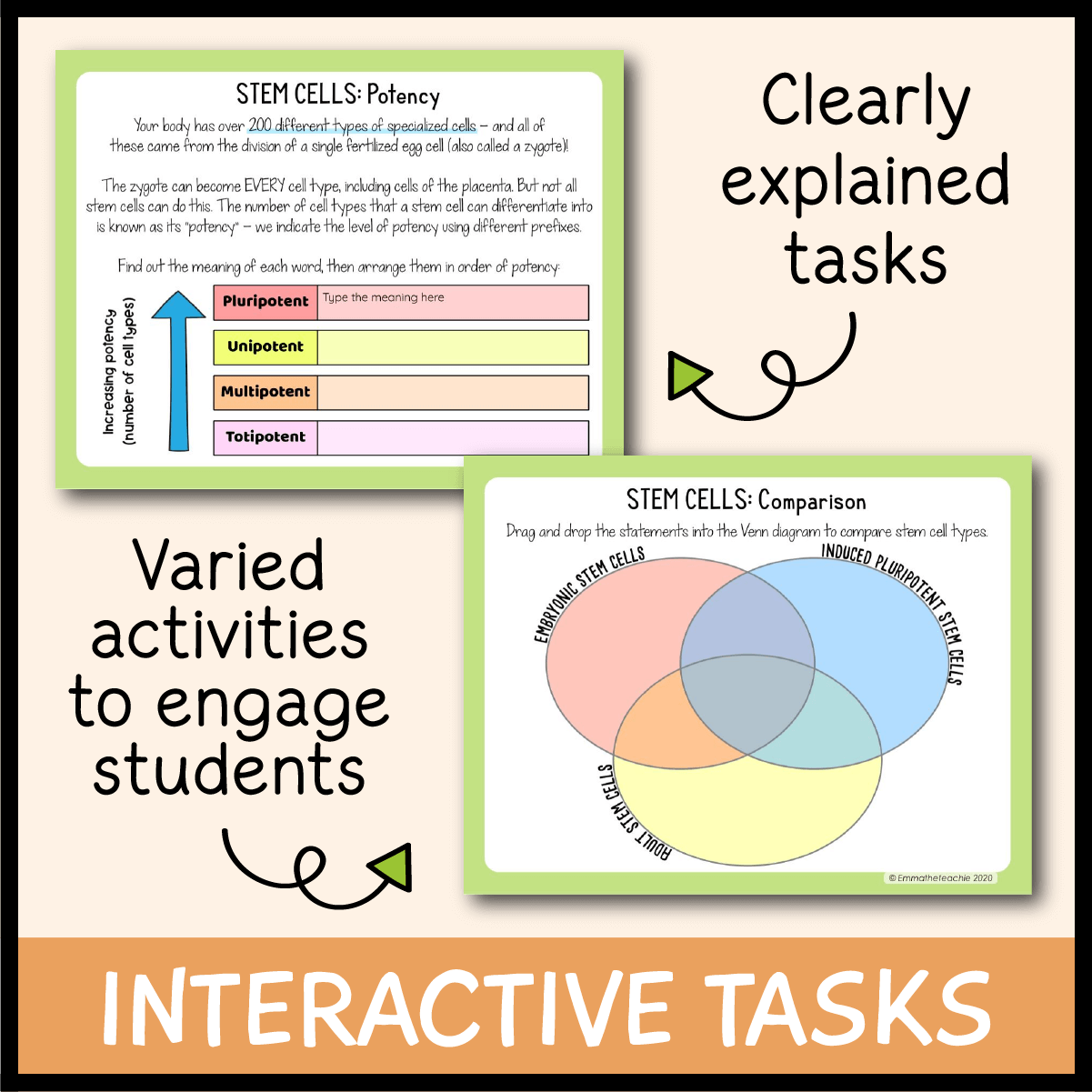







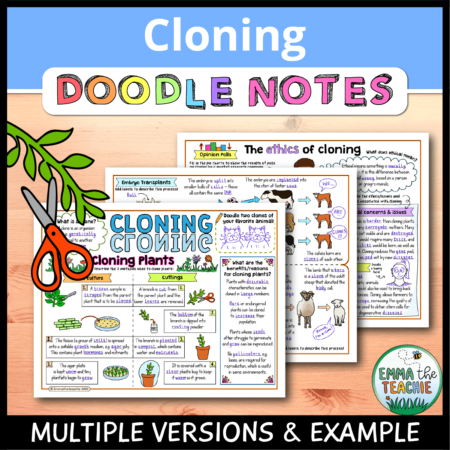
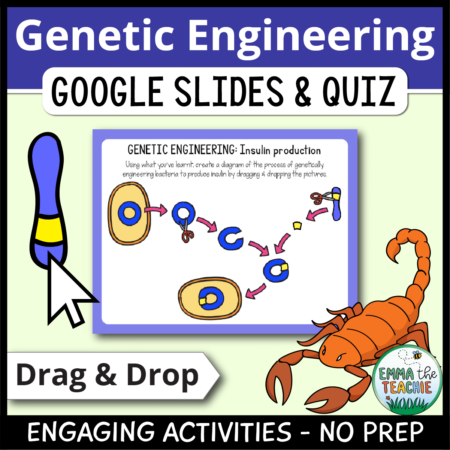

Leave a Reply
You must be logged in to post a comment.